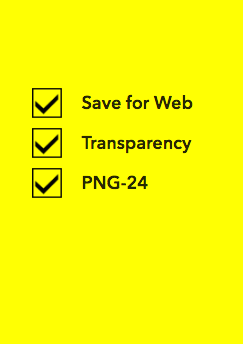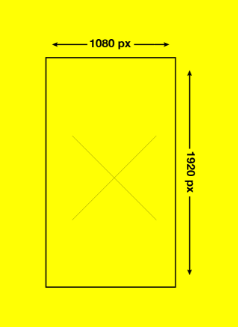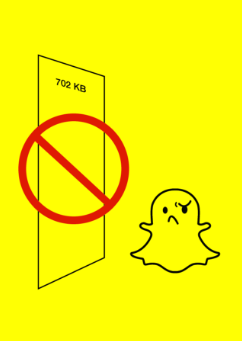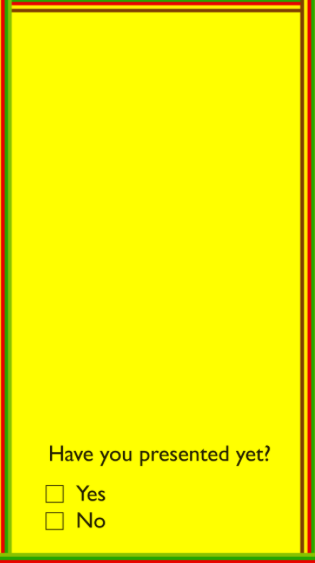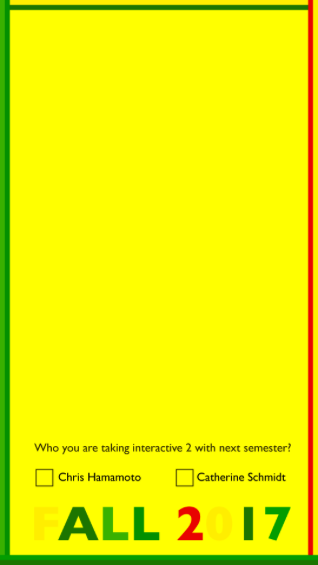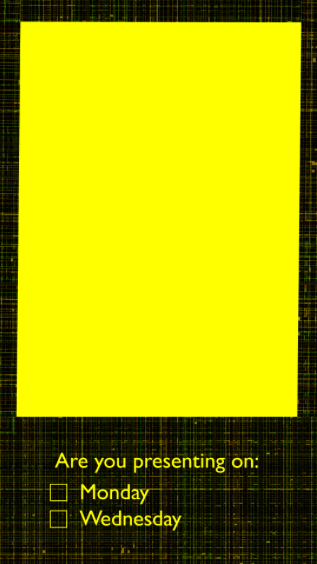Snapchat Filters "Geofilters"
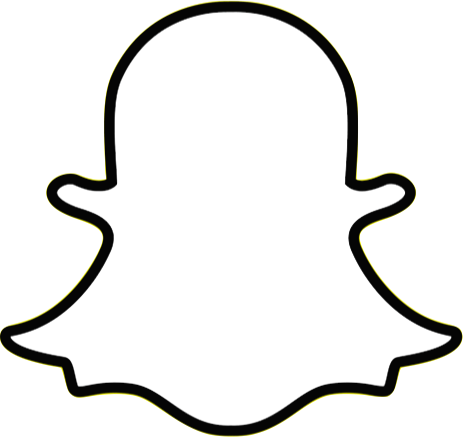
About:
On this project i'm going to teach you how you can design your own filter on Snapcht and also make you play and use my own filters that I created for the class.
Who can design it ?
COMMUNITY: Artists and designers are encouraged to create and submit a free Community Geofilter for their city, university, a local landmark, or another public location. No brand logos allowed.
ON-DEMAND: Businesses and individuals alike can purchase On-Demand Geofilters for their event, business,or a specific location. Brand logos and trade-marks are permitted.